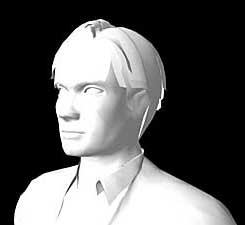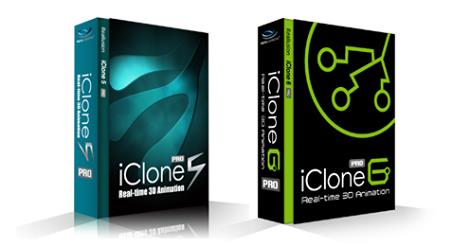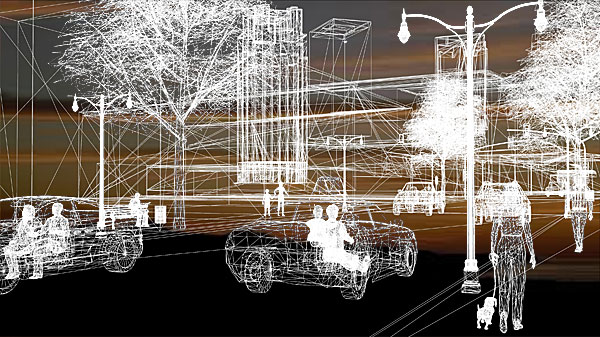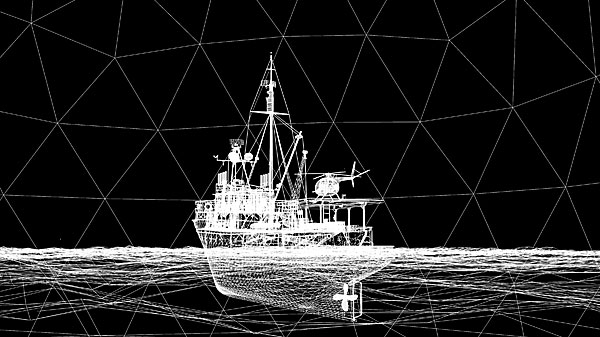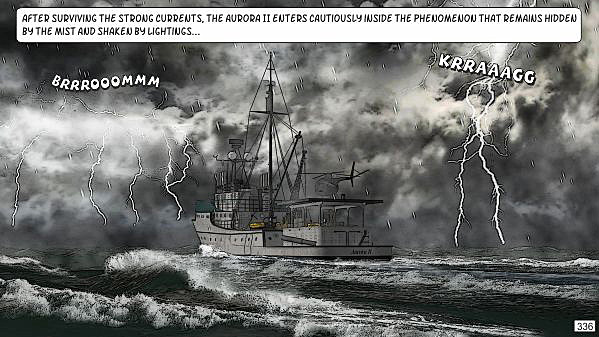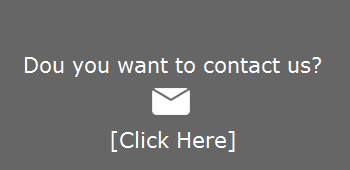








The Project
All the characters and sets have been create as 3D models
Hi, my name is Adolf Navarro and I'm the creator of the adventures of "The Zurvan Club". With my partner, Izara Masie, we have been working for more than 3 years to make the episodes of this graphic novel.
We started the project by first developing the characters, then writing the script of the story and finally making the artwork.
I like the old fashioned adventure novels, and I wanted to translate them to our times.
Also, I'm an enthusiast of ancient civilizations, so I spent months doing research in order to collect information about several ancient myths and legends involving the Sumerian Culture, then, linking them with myths from other cultures. It gave me a good background from which to build a solid script of mystery and fantasy.
We started the project by first developing the characters, then writing the script of the story and finally making the artwork.
I like the old fashioned adventure novels, and I wanted to translate them to our times.
Also, I'm an enthusiast of ancient civilizations, so I spent months doing research in order to collect information about several ancient myths and legends involving the Sumerian Culture, then, linking them with myths from other cultures. It gave me a good background from which to build a solid script of mystery and fantasy.
The characters have to act and show emotions
Creating a
virtual World
virtual World
We created 3D sets for every slide, "freezing" the picture that we want to convert into a vignette. Once rendered, the image is masked and several filters are applied to obtain the "comic look". Finally we add the bubbles with the dialogs and the sound effects obtaining the definitive aspect of the vignette.
One of the nice aspects of creating a graphic novel using 3D models, is that we "lived" the sensation of preparing an expedition, as if it were real, because we had to find and arrange all the material that the explorers would need.
Preparing an Expedition
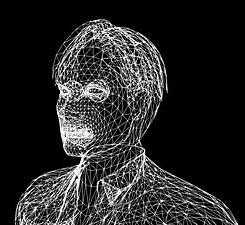
Alex, as well as the rest of the characters are created as wire frame models with a bone structure that is rendered and "photoshoped" in order to obtain the "comic look" image used in the slides.
Our cornerstone is the program called iClone from the company Reallusion that creates the 3D models of the characters and the sets where the action takes place.
The program allows us to animate the characters placed in the sets in order to take the shots that will become the images of the graphic novel...
The program allows us to animate the characters placed in the sets in order to take the shots that will become the images of the graphic novel...

So, we needed to choose the appropriate wardrobe and accessories, (watches, jewellery, glasses, etc) for every character that matched their personality and their job. As well as the rest of the props, they are 3D models that can be attached to the actors depending of the scene.
iClone also manages facial expressions in a quick and easy way. Here, there are some tests done at the beginning of the character's design. Click on the arrow buttons to view the examples.
You are what you wear they say...
Some of the vignettes required more brush work as the effects in the 3D programs are not available at a reasonable price. When the pocket is short, the imagination takes over to solve the problem...
1- From the 3D Model with a dome that simulates the sky,
2- We obtain a render with some atmospheric effects as the rain and the fog, but without the stormy sea.
3- Then the image has to be brushed, in order to obtain the lightning and the wave's foam and then filtered to get the "comic look".
4- Finally the bubbles with the texts are added to obtain the final aspect of the slide.
2- We obtain a render with some atmospheric effects as the rain and the fog, but without the stormy sea.
3- Then the image has to be brushed, in order to obtain the lightning and the wave's foam and then filtered to get the "comic look".
4- Finally the bubbles with the texts are added to obtain the final aspect of the slide.
Some vignettes are more complicated than they appeared at first glance, because some textures require a lot of work. For example, in order to obtain a "high tech" look in the control room of the scientific ship, it has to be filled with screens showing technical data, and it means that every screenshot has to be created.
In addition to the usual textures, all these images have been made, just to be projected onto the screens of the control room.
Click on the arrow buttons
to view the work sequence.
to view the work sequence.

Fortunately, the Internet gives us the opportunity to find free props we can download and arrange for our purposes. We mainly used the libraries of Google SketchUp 3D Warehouse and several free object libraries for the Sims.
Well... as you can see, there is a lot of work involved, we hope all has been worth it, and you are enjoying the adventures of

"The Zurvan Club"
How we did it



A lot of characters and "extras" have been created and properly dressed although some of them only appear in a few slides...
go left end

Use the keyboard arrow keys or the mouse wheel to scroll the page horizontally